The Best Anki Card Generator: Instantly Build Flashcards from Notes, PDFs, and More
Posted on: 2025-07-21

If you're tired of manually typing flashcards into Anki, you're not alone. Whether you're studying for exams, learning a new subject, or reviewing professional material, creating high-quality flashcards takes time — unless you automate it. That’s exactly where Ankify comes in. It’s the easiest way to generate Anki cards from your notes, PDFs, or slides using the power of AI. No more repetitive typing. Just upload, preview, and export your flashcards to .apkg.
How Do I Generate Anki Cards with Ankify?
It only takes a few seconds to turn your study materials into high-quality Anki flashcards. Here's what the process looks like in:
1. Upload Your Notes or Slides
You can choose between uploading a file (like a PDF, PowerPoint, or Word document), pasting in your text, or writing a short description for the AI to generate flashcards from. You can also select the card type, set the number of cards, and customize advanced options like prompting style, deck name, and tags.
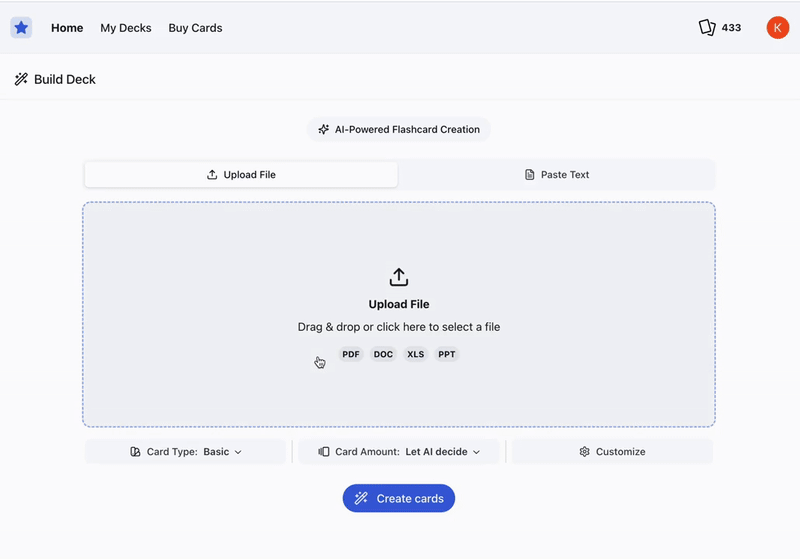
2. Preview & Edit the Flashcards
When your deck is created, you'll be taken to the preview page. Here, you can review each flashcard, edit the content, delete any cards you don’t need, and refine the deck before downloading it to Anki.
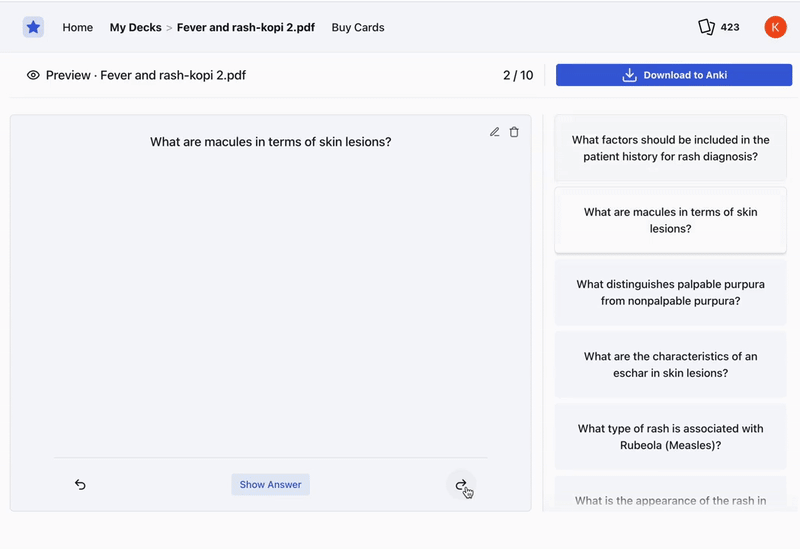
3. Download to Anki (.apkg)
Once your deck is ready, hit the download button to export it as a .apkg file and study in Anki — no extra formatting needed.
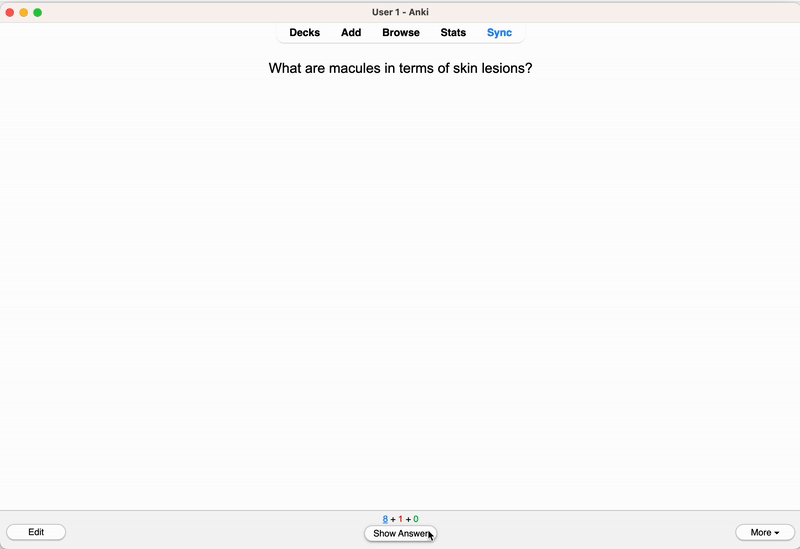
Why Use an Online Anki Card Creator?
Anki is one of the most effective tools for active learning. But while spaced repetition is powerful, the process of manually creating flashcards often takes up the very time students could be spending reviewing. Ankify helps bridge this gap by streamlining the card creation process — allowing learners to focus more on recall and reinforcement, and less on formatting.
Students who take notes digitally — whether in Notion, Google Docs, or a word processor — often find it especially useful to paste their notes directly into Ankify. With minimal effort, they can turn personal study material into structured flashcards, reinforcing what they’ve already written and making their learning more efficient and engaging.
Try It Yourself
If you’d like to try it yourself, you can use Ankify right in your browser — no downloads or setup required. Just sign in with Google or Apple to get started. You’ll receive a set of free flashcards to see if it’s a good fit for you.